
1. First thing you need to create a header of 760px wide either using a free software like GIMP or a paid software like Photoshop or you can simply pay a small fee to a designer to create it for you. Once you have the header image, here's how you can install it in your blog without it interfering with your blog title.
2. You need to sign in your blog's Dashboard first and then go to Design.
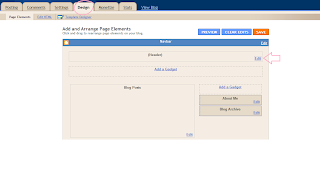
3. Now hit the "Edit" button on the "(Header)" area. A pop-up window will open. You will need to mark the "From your computer" bullet and add the image from where you have it saved on you computer.
4. Then make sure you check the "Instead of title and description" option.
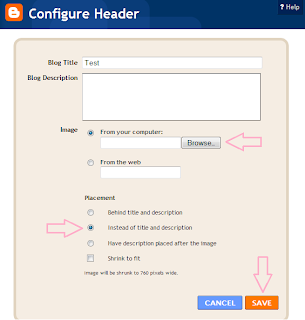
5. And now click Save.
That's it! You can now enjoy your new header without the fuss of having to deal with that old school text in your header area. Hope this little tutorial will help you have more fun with your blogs and enjoy every single bit of it:)
And don't forget, if you missed anything here at Design It Chic, you can check the Blogger tutorial section for more tutorials, the SEO department for more tips to improve your blog's traffic or check out the Unclutter tips column for more tips on making your blog clean and easy to access!
Have a great week everybody!























28 comments:
Your newest follower from the Blog Hop!
Smiles,
Melanie :)
http://reasonstoskipthehousework.blogspot.com
Thank you for the comment and follow! I am now following you. I have already checked out a few of your tutorials and can't wait to put them into action. Thanks!
Cheers!
Courtney
wethreedyes.blogspot.com
Super helpful! Thank you so much!
Newest follower...happily!
Thanks for stopping by my blog :)) I love yours, such great information!
~Michelle
Thanks for all the blogging tips! Can't wait to check more of them out!
Thanks for the follow - following you back!
I'm gonna be busy tonight pouring over all of your useful posts!
I am now following your blog. I'm excited to read all your blogger tutorials!
My blog is jillmadeit.blogspot.com, and I'd love if you visited!
That is a brilliant idea, following your blog anyway, pls visit mine tnx!
http://clavsupclose.blogspot.com
Cute Blog! I like it :)
I am a new follower from Keeping Company Thursdays blog hop. Hope you are having a great day!
http://humblehomemaking.blogspot.com/
Thanks for checking out my blog Sprinkles of Flavor! I am now a follower! I need to catch up on all the fab tutorials!
Thanks for following my blog! Now following you back. And for sure I will come back for more tips and ideas about how to improve my blog. Your tutorials are very clear and easy to follow!
Sonia
Thanks so much for visiting my blog and leaving me a lovely comment. I think I already commented on your blog somewhere.. but in case not, I am following you back. :) Have a great day!
http://humblehomemaking.blogspot.com/
Now following! From Twingle Mommy's Blog Hop!
I hope you'll follow back and link up in my blog hop too!
Thanks!
~Holly
So helpful! Wish I could have found something like this when I paid for my makeover.
Great Tips!
I saw your comment on my blog! Thank you, glad you enjoyed the post.
Um...I badly need this site. I can't even figure out how to get a SITS badge on my site. HTML makes me rock in a corner crying.
Help me!
Thanks for following. WOW! I am glad you found me. I love your site. Following back!
Thanks for commenting on my blog. Now following you too. :D Will definitely keep coming back to read more tips from your blog!
Hi! New follower from Bassgiraffe's Thursday Blog hop. Would love you to visit and follow me if you like!
www.kzembroidery.blogspot.com
Thanks for the sweet comment! Following you back! Cute blog!
New follower from the blog hop. Please follow back. http://tupelodeals.blogspot.com
Thanks for following Teachable Moments! I'm following back, and love your blog tips!
http://jayme-teachablemoments.blogspot.com/
Hi
I am a new follower from the blog hop
I blog at www.tammileetips.com
I hope you will stop by and visit
Tammilee
Thanks for following. I'm now following you back. I'm looking forward to reading all your blog design tips.
Excited for my first Friday blog hop...sounds like fun! I can't wait to check out so many new blogs and I hope a few people will stop by and visit me too! http://greg-and-jen-jones.blogspot.com/
I am a new follower. Plz follow back at http://my-2-cents.blogspot.com/
Hello Design It Chic,
I'll tell you right from the start, you're doing it right! Thank you for following me and of course I'll return the favor.
It looks like your blog is filled with jewels, gems and pearls. I look forward to reading your tips on blogs.
Hope you have a lovely long weekend,
Susan
Here's my blog for any hoppers who are happy to hip on over:
http://www.theshowerdiva.blogspot.com
From D's blog, you just may watch my own blog transform . . . :)
Thanks for visiting me at A Season for All Things. I've been reading through your posts and you are my new best friend! It seems you have all the answers to the questions running around in my head! I'm your newest follower (and fan)! ~ Ellen
Hey! Already a follower......can I ask a STUPID question? How do you adjust the header to 760 px wide? I was able to get a new header, but it doesn't go all the way across the top of the page. Any help would be greatly appreciated! Thanks for the great tips!!
Post a Comment