
1. First thing, you need to sign in your blog's "Dashboard" and then go to "Posting" and make sure you're on the "New Post" tab.
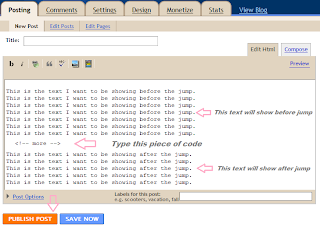
2. Now there's two methods you can do the post summaries. If you're using the old editor to write your posts, the only thing you need to do is make sure you're in the "Edit Html" mode and then add this piece of code where you'd like your post summary to stop, like shown above.
<!–– more ––>
3. If your using the new editor you need to make sure you're in the "Compose" mode and look for the "Insert Jump Break" button like shown in the picture below.
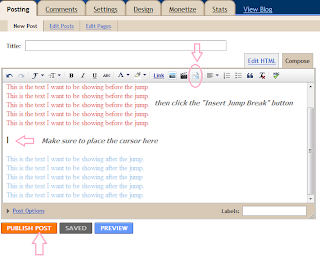
4. Now hit "Publish Post" when you think you're done and voila! This is how the blog post should show before the jump break:
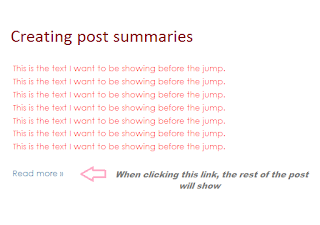
5. And this is how the post should look after pressing the "Read more" button:
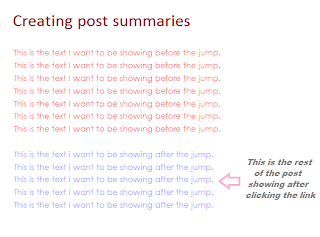
6. Now you can even change the link to say what you want. You can customize the "Read more" button by going to "Design", then on the "Page Elements" tab and then hit the "Edit" button in the "Blog Posts" area.
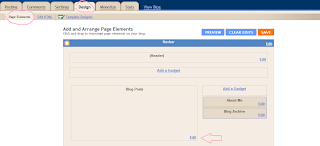
7. Now a pop up window will appear. On the top right corner of the pop up window you will find a field that says "Read more". That's where you can click and write you own message. Now on top of that field there's also the option where you can choose the number of post you want to display on your main page, so you can take care of that now too.
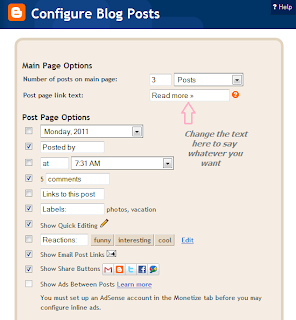
8. After you're done, you hit "Save" and enjoy the new post summaries you just created. Hope this little tutorial will help you display as many posts as you'd like without actually showing the entire post content on the main page:)
And don't forget, if you missed anything here at Design It Chic, you can check the Blogger tutorial section for more tutorials, the SEO department for more tips to improve your blog's traffic or check out the Unclutter tips column for more tips on making your blog clean and easy to access!
Have a great week everybody!






















37 comments:
I am a new follower from the blog hop. Please follow me back. THanks
http://www.womanofhopeandprayer.blogspot.com/
Truly awesome site. So much for me to learn! Thank you.
Sandra
"Inspiration to lead healthier and more financially prosperous lives."
www.reallifeinaminute.blogspot.com
Very cool - thanks for posting so many helpful tips! You rock! Following back :)
THANK YOU!!! I've been wondering how to do this for ages!
Oh thank you so much for stopping by!! This is a goldmine and will be stalking all of your tutorials today to figure things out! 1,000 thanks!
Love your blog!! Thanks for stopping by mine! Returning the follow!
www.theunglamorousmommy.com
Thanks so much for the comment and follow at my blog!
*i'm sure we'll figure out the haircut thing and hopefully it'll be the right choice! lol*
www.scrappy2010ramblings.blogspot.com
Thanks so much for your sweet comment and for following my blog. I am now a follower. Thanks also for the tips. I am a very novice blogger. My granddaughter does most of the hard stuff. I just type and put in pictures! Have a blessed Wednesday. Gloria
Thank you for following my blog. I am now a follower and would maybe like to discuss the services regarding blog design that you offer to do something with my blog.
:-)
Hi there! Thank you for stopping by my blog! I'm here to show support in return! I'm a new blogger and I have to say that I will be reading yours in detail! A lot of helpful hints for a newbie like me! :-) Thank you!!!
Baby's Breath Handmade
Hi! I'm visiting from SomethingCreatedEveryday.blogspot.com. I just became a Follower here and I can already see that your blog will be amazingly informative. Looks like great tutorials.
thank you for visiting my blog. I so need these pointers. My HTML skills are way not up to par.
I'm following back enthusiastically.
megan
craftycpa.blogspot.com
I'm a new follower. Great blog! Will be back for further tutoring! If you have a moment, pls stop by and follow me:
http://stylendecordeals.blogspot.com/
Thanks!
I'm glad you stopped by my blog. I haven't had a chance to read a lot of your posts but I already know I like the blog tutorials. I've done a lot of searching for differant things and have come up blank but I see some of those very items on your sidebar - can't wait to get some time to read more :-)
Thanks for visiting my blog! I am following back! You nailed my Baby's personality in your comment;)
I am so excited about your tutorial series! This is the kind of stuff I definitetly need help with!
What a great blog you have here! I am so thankful you stopped by and invited me here. As a homeschooling Mom of 10, I must limit myself to following only those blogs that can truly benefit my life in some way. I am your newest follower! :)
Thank you for the lovely comment you left on my blog...and oh course I will follow you back! Your blog is amazing...I could spend days in here looking at all your tutorials! Thanks for sharing!
Have a great day!
Angie Friend
http://www.paintingchic.blogspot.com/
Great info - I've been looking for some straight forward directions I can actually follow! Thanks for sharing.
Stopped by from Thirsty Thursday and so glad I did - now following because I have soooo much to learn!
Susan
I'm a new follower from Thirsty Thursday blog hop. I can't wait to read more of your posts. I'd love it if you would follow back :)
~Kristina
www.cobbled-stone.blogspot.com
I found you on the Its Almost Friday Hop. I am your newest GFC follower. If you could check out my blog and follow me back I would appreciate it. Thanks Amber
http://dragonflysweetnest.blogspot.com/
Thank you for following me! This is definately the type of blog that was missing from my blogroll. Definately following. I have such a hard time whenever I redesign, so this should do me a lot of good. =]
Following you back from the blog hop!
This tutorial is great! I'm going to have to try it out! :) Thanks!
Wow! Love your site and all the help it offers to bloggers. I am following you back!
Yes! I love how to blogs! Thank you for stopping by my blog. I "suxxors" at html I'm glad you found me. I could use the help. Following you back.
http://mama-tales-blog.blogspot.com/
Oh this is awesome! I just started a tutorial section on my blog, and didn't like that if I posted a tutorial, it took up my whole page!
This is perfect! Thank you so much for sharing!
I love the page break option! It helps my main page load faster, and by clicking "read more" it encourages viewers to stay on my blog longer :)
Didn't know that you can change the "read more" text though...how interesting!
What an amazing site!! Thank you so much for following me and I will be on your site a lot! I haven't found a lot of people looking to help others and especially for free. Amazing! Thank you. I have a lot to learn and this looks like the place to learn it.
Your blog has so many great posts, it's awesome!
Great tutorial and really useful sight! Stopping in from the blog hop. Hope to see you at http://shallowocity.blogspot.com soon.
CHEERS!
Celeste
I always wondered how to do this- great post!
Oh I can't wait to really dig in! Thanks for hosting the blog hop...I am new, so it helps me to be able to find people to connect with!
I am now a folloewer, AND I am going to get your button. Thank you!
Come over and visit me if you get the chance! I would appreciate it!
Vicky
I'm your newest follower from the Thirsty Thursday hop!! I'd love it if you followed me back - I'm just starting out!!
www.littleshnookums.blogspot.com
Thanks so much for following me and for your kind words! Your info here is so helpful. Us newbies really appreciate all the mom bloggers out there who are trying to make things easier for us. I'm following you now and I will check back regularly. Thanks!! Erin
www.thestorymama.blogspot.com
Thanks so much for following me and for your kind words! Your info here is so helpful. Us newbies really appreciate all the mom bloggers out there who are trying to make things easier for us. I'm following you now and I will check back regularly. Thanks!! Erin
www.thestorymama.blogspot.com
Eek!! I have been wondering how to do this, and didn't even know what it was called to search for it! Thankyou!
Is there any way to do this to a post you've already written? I've tried to insert the HTML into my older posts and it doesn't work...any tips?
I wonder how I can do this and have it always show the photo in the blog post, similar to how this website has it: http://www.thenester.com/
Do you know how to do that?
Post a Comment