Hi all! Are you ready for a new blog tutorial here at Design It Chic!?! Then let's get started! Without further ado, the topic for today is: how to create different backgrounds for each post. This will definitely be a super hit especially if your blog focuses on more topics:)

1. This little trick it's as easy as 1, 2, 3. First thing, you need to sign in your blog's "Dashboard" and then go to "Posting" and select the "New Post" tab. Make sure you're in the "Edit Html" composing mode as shown in the picture below:
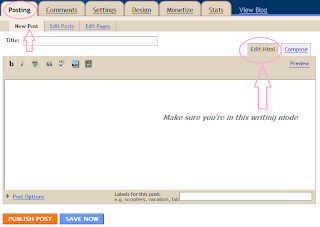
2. Now before you start writing your post as you regularly do, you need to add this piece of code in your blog's text editor:
3. Once you added the code, you now need to upload the picture you want to use as the post's background to a free image web-host. A few examples are: Flickr, ImageShack, TinyPic, etc.
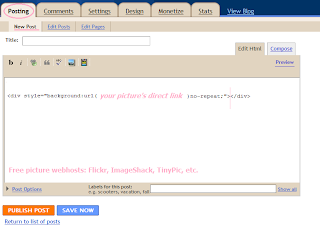
4. Once you have uploaded your picture, you need to copy the direct link of your picture and paste it instead of "YOUR_PICTURE'S_LINK" part of the code given in the second step of this tutorial. If you don't know how a "picture's link" looks like, here's an example:
5. Now you can start typing your post, but your text should be written before the ending "div" tag as shown in the picture below:
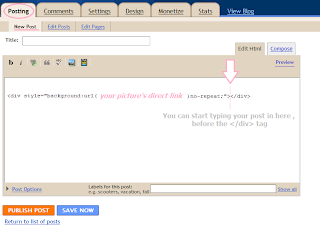
6. After you're done writing your post, everything should look something similar to this:
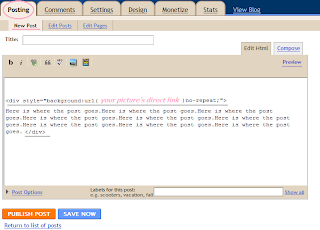
7. Now you can hit "Publish Post", and your post should look like this:
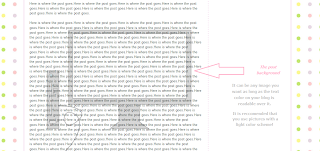
That's it! Hope you guys enjoyed this little tutorial. Now you can have a different background to each post you want, by simply uploading new photos in your Flickr account and change the picture's link in the code above. This way not only will you impress your readers with how cool you are but you can also keep your posts organized by the background theme:) Pretty neat, right?!
And don't forget, if you missed anything here at Design It Chic, you can check the Blogger tutorial section for more tutorials, the SEO department for more tips to improve your blog's traffic or check out the Unclutter tips column for more tips on making your blog clean and easy to access!
Have a great week everybody!






















38 comments:
Thanks for the great info! I'm going to have to try this...
Awesome tip - thanks for sharing!
Thanks! That is great information!
So cool! I Will definitely try it out!
Hi there i'm a new GFC Follower! Thanks for following me. I love your site! Definitely going to read through your tutorials as I'm new to all this. thanks!
What a fun site, I love Blog tutorials! I have had so much fun creating my blog, and this blog will give me even more great ideas! I am glad we found eachothers blog!
Carlee
ladybirdln.blogspot.com
Cool!
Sweet! What a fun tutorial. I am now following you, and would love a follow back! Found you from Give it to me Tara's link party :)
krazycraftylady.blogspot.com
Thanks for dropping by my blog. I'm returning the love!
Meara at Not Twenty-Seven Yet
I will be shopping for custom blog design, and I will be keeping you in mind!
http://willcookforsmiles.blogspot.com/
i am your blog follower. Thanks for the tips!!!
I'm visiting back from crossmyheartartdesigns.com! I'm your newest follower! Thanks for visiting :)
what great information. Thank you so much for sharing that!!!!
Thanks for stopping by my blog, I am following you back. I hope you have a wonderful Wednesday!
Hope
http://www.peanutbutterandhopey.com
wow, that's so cool! thanks for the tutorial!
thanks, too, for following; a pleasure following you back :)
I'm going to have to come back without the 2 year old on my lap so I can see your tutorials!!!
I'm now following you.
I am so glad that I found you thanks so much for sharing this great tip I am your newest follower you can find me at http://shopannies.blogspot.com
I love all your tips! Thanks so much for sharing. I hope you are doing well.
I absolutely love your site. I will definitely be taking up some of your tutorials. Thank you so much for coming to take the time to follow my blog! Returning the favor!
:)
Marcy
www.lifesgristle.blogspot.com
Hey, that's pretty cool! I'm going to have to try that. I love your blog! I'm your newest follower :)
Wow, great tutorial and fantastic blog! I'm so happy you stopped by OH SO Chichi and am following along. I'm a new follower of yours; your blog is so informative ... I'll surely be visiting frequently! You also have "chic" in your name which means it was simply meant to be. :o)
Jaime @ OH SO Chichi
ohsochichi.blogspot.com
Stopping by again! Realized after I commented that your following my other blog "Our Journey"! Happy to have you over there as well! :o) It's easy to bounce back and forth between the two.
Thanks again!
Jaime
www.ohsochichi.blogspot.com
www.theclayfamilyblog.blogpsot.com
Wow, fun idea! I am still trying to learn how to post I go back and forth just trying to get everything lined up errr.
Thanks for the follow I hope you will check back I have a lot of fun blogging and following others as they share through blogging.
Enjoy the green today!
Sounds like a cute idea. Thanks for stopping by! New follower.
Ellie
http://homestitched.blogspot.
I'm already a follower of your amazing site, just stopping by to wish you a Happy St. Patrick's Day!!
Monica
http://oldermommystillyummy.blogspot.com/
Great tip! I had no idea that you could do that. I love reading your blog tutorials...you have taught me a lot!
I am now following you from to Wandering Wednesday, You have some awesome tutorials.
I'll be reading for a while, Better get comfortable.
:)
Have a great day!
Thanks for you sweet comment about my family. I am already in love with your blog. I will love to follow you and see all the fun things you do and teach us. Thanks@
SO, I have been loving reading through some of your tutorials, great stuff! I am having my first giveaway on my blog, and to my surprise and delight it has already had over 100 comments! How do I number my comments so it will be easy for me to find the winner?
Thanks,
Carlee
ladybirdln.blogspot.com
Thanks for the follow and the sweet comments!! I have been following for a while and LOVE you blog. It's incredibly helpful!! :)
I found your blog and am now following you. Thanks for all the great tutorials! I am a web designer and know html but still stumbling my way through the blogging world. I picked up some great tips from you!
Hi!
Thank You for Your lovley comment :)
lots of love
xoxo
Missy Polyclay
Ok, so I'm coming back to let you know that the signiture thing did work. I thought it would add to the old posts, so that's what I was looking at. I just noticed it on the new posts. thanks again :)
Love this tutorial! I didn't even realize it was possible. Thanks for the tip! I'm a new follower and will be back often for your great tips!
Christina
http://www.trendsettingmom.com/
Great to know! Thanks! I'll definitely share with my blogger friends. And thanks for hosting the hop!
http://straighttalkjess.com
This tip is awesome. so easy and it actually works!!!!!
Thanks a bunch.
Greetings from Switzerland.
Following you from Boost My Blog Friday! Awesome blog;-)
http://www.mommyblessingsinsmallbundles.com/
http://meinanutshell1979.blogspot.com/
http://mommyblessingsinpictures.blogspot.com/
Jeanette Huston
Thank you for all the info. I love your site!
thanks a lot i'll give it a try
Post a Comment